Finally, some good news! If you use Square as your point-of-sale system in your restaurant or bar you can now automate inventory tracking by integrating Square with Backbar. The integration will track inventory depletion based on sales in your Square system. Here's a quick look at how the Backbar-Square integration will reduce costs and simplify managing your restaurant or bar.
The holy grail of inventory management is never having to actually manage inventory. If it sounds too good to be true, that's because it is. The closest you can get to forgetting about taking inventory is having a system set up for perpetual inventory.
Luckily, the Backbar point-of-sale integration with Square allows you to create a perpetual inventory system!
What is perpetual inventory?
Traditionally, inventory in restaurants is done by taking physical inventory counts. That means a person is actually counting bottles and recording the quantities in a spreadsheet, on paper, or with handy inventory software like Backbar.
That's kind of obvious, right?
Well, the downside of taking physical inventory is that it's time consuming and labor-intensive, so generally, it's only done once a month. That much time between inventory sessions creates a lag in effective inventory management.
Perpetual inventory is when inventory quantities are updated in real-time when items are sold. In Backbar, restaurant/bar operators can connect their Square point-of-sale system to our software to track sales and update inventory quantities.
3 ways perpetual bar inventory cuts costs
By closely tracking inventory depletion through perpetual inventory, you'll have a better understanding of beverage performance and be able to cut costs and drive up profits.
Mismanagement of inventory creates higher costs that keep your bar program from maximizing profits.
1. Combat excess inventory
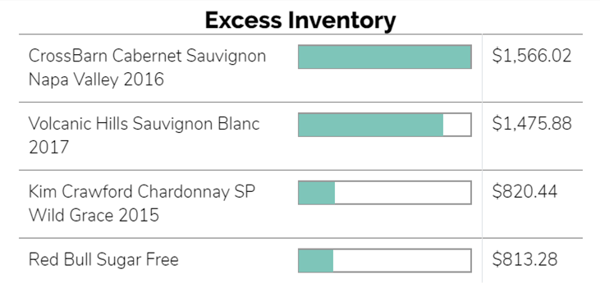
It's common that bars and restaurants have excess beverage inventory. It's often due to oversight or flat-out poor inventory management.
Excess inventory is having a higher quantity of a product in stock than you can sell in a reasonable amount of time, most likely a month or even a business quarter. Excess inventory eats up profits by creating a higher cost of goods and saddling a bar program with unnecessary expenses.
With perpetual inventory, beverage managers can see how products are selling and set accurate par levels and stop ordering unnecessary products that take up space in storage and in the cost column of a spreadsheet.
The chart above shows Backbar's excess inventory report that users can view to see products with the most overstock.
2. Catch and prevent inventory variance
Perhaps the biggest benefit of tracking perpetual inventory in your bar is that you can compare expected inventory quantities from sales data to physical inventory counts and see if they match. Or at least are close to matching.
Inventory variance is the difference between expected inventory values (sales) and actual inventory (physical).
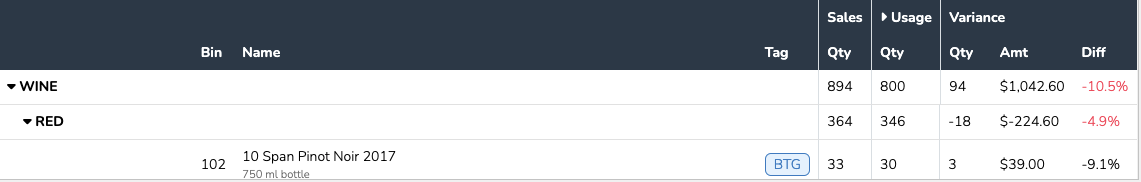
The chart above shows a snipper of variance report in Backbar. It compares the sales usage and physical inventory counts and highlights the negative variance for the wine shown.
What Causes Inventory Variance?
Inventory variance can have multiple causes.
The most feared cause is employee theft. Whether that comes from bartenders or other staff drinking beverages themselves or pouring out free drinks to customers, employee theft behind the bar is a real concern for bar and restaurant operators.
Another common source of variance is not setting up the point-of-sale properly. If you don't keep products up-to-date in the point-of-sale or don't have accurate modifiers and options for different types of sales/discounts then your sales data won't be accurate and your expected inventory will be wrong.
Even if your point-of-sale system is set up perfectly, if staff isn't entering sales correctly when adding orders into the POS, then it will create a variance in your inventory counts. Make sure to train staff properly on how to use the POS system.
Even though physical inventory is tedious and time consuming, it's really important to have a set schedule for taking physical counts. Maintaining a consistent inventory practice will increase the profitability and ultimately, the success of a restaurant.
3. Streamline purchasing with vendors
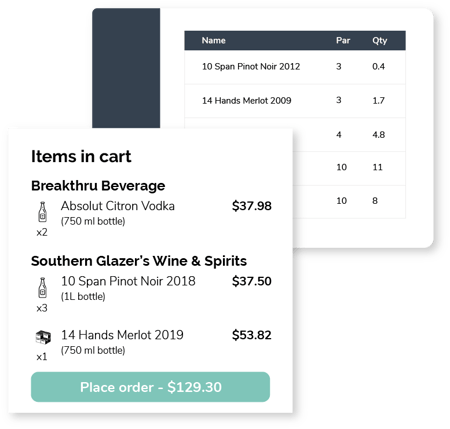 Accurate usage rates
Accurate usage rates
By linking your sales data with your inventory management you'll have a clear view of product usage rates. The usage rate is the average amount of a product you sell through or use, in a given time.
For example, you may pour through 3.5 bottles of Tito's Vodka per week at your bar. You can find your usage rate by tracking sales, purchases, and inventory counts of Tito's for a week, month, or longer.
Set par levels
Once you find usage rates for your items, you can then set par levels. A par level is the quantity of an item that you should have in inventory to cover the expected usage of that product.
Par levels are often set weekly, bi-weekly, or monthly. In Tito's example above, the par level would likely be set to 4 bottles because the usage rate is 3.5 bottles per week.
Reduce wasteful spending
By tracking usage rates and setting par levels through perpetual inventory you'll know what items to purchase and when. Having these guidelines will prevent you from purchasing items you don't need (and spending money you don't need to spend!) and eliminate excess inventory that drives up your liquor costs.
How to Connect Your Square Point-of-Sale with Backbar
The first step is to sign up for Backbar and create an account.
Once you've set up and accessed your account you can connect Square with Backbar.
To connect Square to Backbar, you must be the account Owner in Square.
From the Sales Dashboard, click the green Continue button. Choose Square to connect. You'll then have to click Authorize and login with your Square credentials.
Once connected, you can set up your items, serving sizes, and map your items to start tracking perpetual inventory.

