Maybe the first time you learned about shrinkage was from that episode of Seinfeld, but today we're going to be talking about a different kind of shrinkage.
Knowing your inventory variance (aka, shrinkage) is an essential component to understanding the financial health of your bar. Knowing your variance will help you maximize your profits, and identify issues in your bar program.
You may be doing all the right things—taking consistent inventory, setting your par levels, and calculating your usage rates. However, if you're unaware of your inventory variance, it can be disastrous for your bottom line. In this case, what you don't know, can hurt you.
We will discuss how to spot shrinkage and loss, what you can do to fix it, and how you can prevent it in the future.
What is Inventory Variance?
Simply put, inventory variance is the amount of product sold vs. the amount of product used over a set period of time.
Ideally, these numbers should be the same, but working behind a bar is unpredictable—a small amount of variance is to be expected. However, when there is a huge discrepancy between these two numbers, you can safely assume that something is awry in your bar.
If you want to stop bleeding money, then it's time to get to the bottom of it.
How to Calculate Shrinkage/Variance in Your Bar
Unfortunately, you can't magically arrive at your inventory variance without doing a bit of work first.
The first step is to conduct your inventory. Whether you prefer using a spreadsheet or inventory software, it's important to be consistent and organized when it comes to counting your items on hand.
After you conduct inventory, you will have a lot of useful data on your hands. With an accurate inventory, you can then calculate your usage rates and your cost of goods sold (COGS).
But wait, aren't we trying to figure out the variance? Why do I have to do all of these other steps first?
Well, your usage rates and COGS are important to know, because they're necessary for calculating your variance (and it gives you a more holistic view of how your bar is doing). To find your COGS, you will take the following steps:
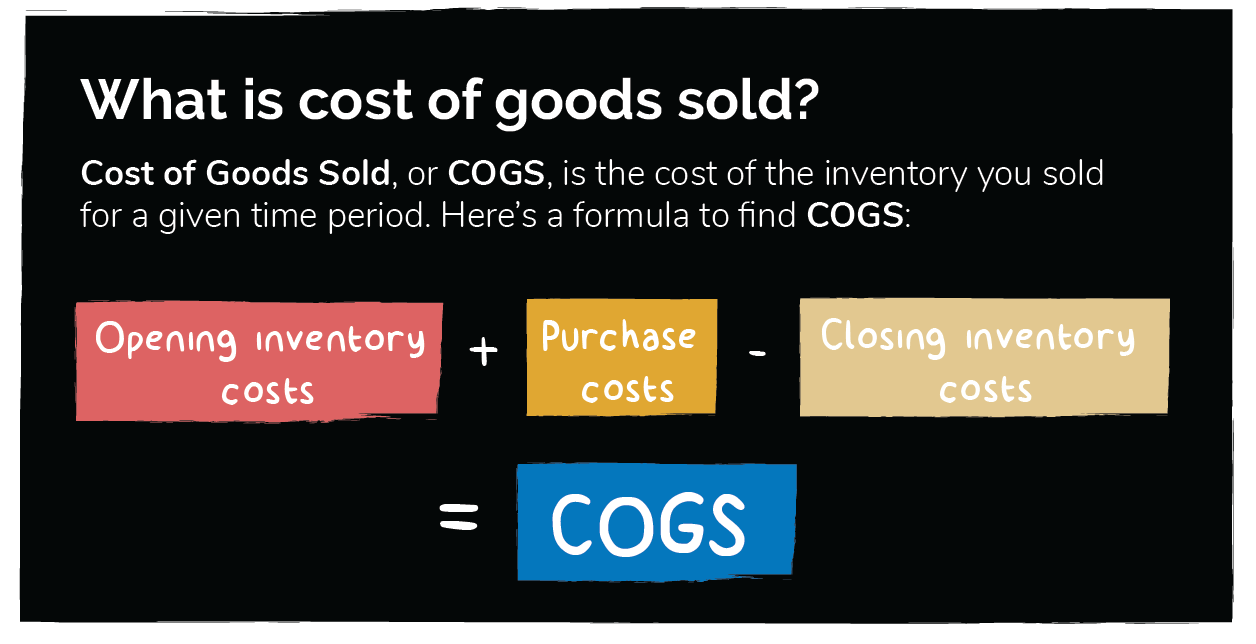
Now that you have your COGS, it's time to calculate your usage rate. We use this simple formula for finding usage rates (it happens to be pretty similar to finding your COGS, so don't freak out):
Inventory Usage Rate = Opening Inventory + Purchases Received - Closing Inventory
Phew! Now that you've done those two equations, you finally have enough information to calculate your variance, and assess the profitability of your bar. This formula will find your inventory variance:
Variance = (Cost of Goods Sold) – (Usage)
So, what did you come up with? As we said, some degree of variance is inevitable.
An acceptable liquor inventory variance should fall somewhere within 1-2% of your sales.
Anything above that means you're losing an unnecessary amount of money, and that there's steps you should be taking to mitigate this loss.
Other Strategies for Tracking Shrinkage
If you're tired of formulas, then there is another way to calculate your shrinkage.
Your POS (point of sale) system is chock full of valuable information that can help you ascertain your theoretical inventory versus your physical inventory.
As you can probably guess, your theoretical inventory is what your inventory should be, but your physical inventory is what it ends up actually being when you count it. When there is a difference between these two numbers, you have variance.
Theoretical/physical inventory is closely related to COGS. The difference is that theoretical inventory involves taking POS information for an item (like a bottle of wine), and using it to track any inconsistencies when you take your inventory.
Keep in mind, your POS report is not always going to be 100% accurate—misrings, spills, and theft will leave gaps in your data. However, your POS system can be helpful in narrowing your search for spotting inefficiencies behind the bar.
Use your POS report as a launchpad for your investigation, and go from there.
Theoretical Inventory vs. Physical Inventory
To get your theoretical inventory (what your inventory should be), you can run a POS report to see how many bottles of wine you sold that month. Once you have this data, it's time to get to counting!
Counting your inventory is what helps you arrive at your physical inventory (what you actually have on hand). Count the amount of wine you have in stock, and then subtract it from your opening inventory. That's your physical inventory.
As an example, let's say you conduct inventory and you only have 0.8 of a bottle of vodka left. During your last inventory session, you had 2 bottles. However, according to your POS sales data, you only sold 1 bottle of vodka. So theoretically, you should have 1 full bottle of vodka left, as opposed to 0.8.
Your variance is 0.2, and now it's your job to figure out what happened to this missing vodka.
What Causes Inventory Variance?
Calculating your inventory variance will tell you if there is an issue, but it cannot tell you where or why it's happening. It will take a bit of sleuthing on your end to discover why product loss is occurring—after some process of elimination, you can take steps to prevent it.
Usually, high inventory variance can be attributed to some combination of the following:
- Over pouring and theft
- Spills and accidents
- Incorrectly logging inventory
- Ringing items into the POS incorrectly
So, as you can gather, a healthy inventory variance begins and ends with your staff. Whether it's intentional or not, they are likely making some mistakes (which can be easily rectified). Conducting an audit on your staff and evaluating their performance will help you prevent product loss.
Properly Training Your Staff
Running a tight ship with your FOH is going to help everything run smoothly in your BOH. After all, these are the people that are selling and pouring your product for guests.

Consistency is key. If they don't have a standard protocol to follow (and you're not enforcing it), then you can expect your variance to get a bit out of control.
There's a few different reasons you may be experiencing variance, so we want to cover some common scenarios to watch out for.
Human Error:
- Make sure your bartenders are using jiggers to make cocktails. Free pouring is the enemy of a profitable bar. Even the best bartenders will make mistakes—using the proper tools will ensure accuracy and lessen the chances for over pouring.
(Pro tip: batching your cocktails is a great way to take control and reduce your variance.) - Make sure your bartenders are following the same cocktail recipes. Sometimes your staff can get a little rusty—your bartenders may unknowingly be using the wrong portions, or the wrong ingredients altogether. Over time, this will cause variance (and it will be hard for you to spot). Always keep a handy cocktail book behind the bar so they can reference it during service. And keep up with regular staff training!
- Make sure your staff is trustworthy. While inventory variance is oftentimes accidental, you may have willful theft on your hands. Here are a few ways to spot and prevent theft in your bar.
Incorrect Data Entry:
- Ensure your staff is entering items correctly into your POS system. Aside from making drinks, the errors can be coming from how your staff is inputting orders throughout the work day. While unintentional, this can cause serious issues for you on your end. It's important that your staff is properly trained on your POS system.
- Ensure that managers are doing inventory consistently and correctly. We've been knocking on the FOH staff a bit here, but it's not always their fault. Sometimes, poor inventory practices can lead to bad data that makes it difficult to track your bar's financial health. Watch out for these common inventory mistakes.
- Everything that happens throughout the day needs to be logged. Every spill, comped drink, and broken bottle needs to be logged so you can account for this in your data. Without this information, your numbers will be all over the place.
- Make it easy for your staff to record mistakes. Your staff is busy! Their first priority should be their guests, and they are stretched thin as it is. Have easily accessible buttons designated on your POS system for logging any mistakes throughout the day. Your employees are more likely to take the time to record this information if you make it seamless for them.
Spoilage and Loss:
- Are you properly storing your beer kegs? Foamy beer is wasted product. Make sure the temperature and CO2 are at proper levels, and that bartenders have been taught proper pouring techniques. If you're pouring foam down the drain, then you're pouring beer down the drain.
- Are you properly storing your wine? Opened wine goes bad fairly quickly, and your bartenders may be pouring expensive bottles down the drain. Ensure you're following proper storage techniques, and following the first in, first out rule. Anything that is tossed due to spoilage needs to be accounted for.
It's incredibly important to get your staff on board. Remind them that this impacts their day to day as well—if your variance is out of whack, then so is your inventory, and your ability to serve customers becomes strained.
If everyone is working together, it becomes easier to track and reduce variance.
Easily Calculate Variance With Bar Inventory Software
Calculating variance can be done by hand, but it's certainly not easy. Upgrading to a bar inventory software like (ahem, you guessed it) Backbar helps you automatically track data that can help you save money.
To show you how easy it is, let's take a look at the inventory homepage.
Once you log into your Backbar account to take inventory, you'll come to this dashboard. From here, you can click on the reports tab on the left side to get a detailed breakdown of your usage and COGS. No need to calculate any data here—we automatically do it for you.
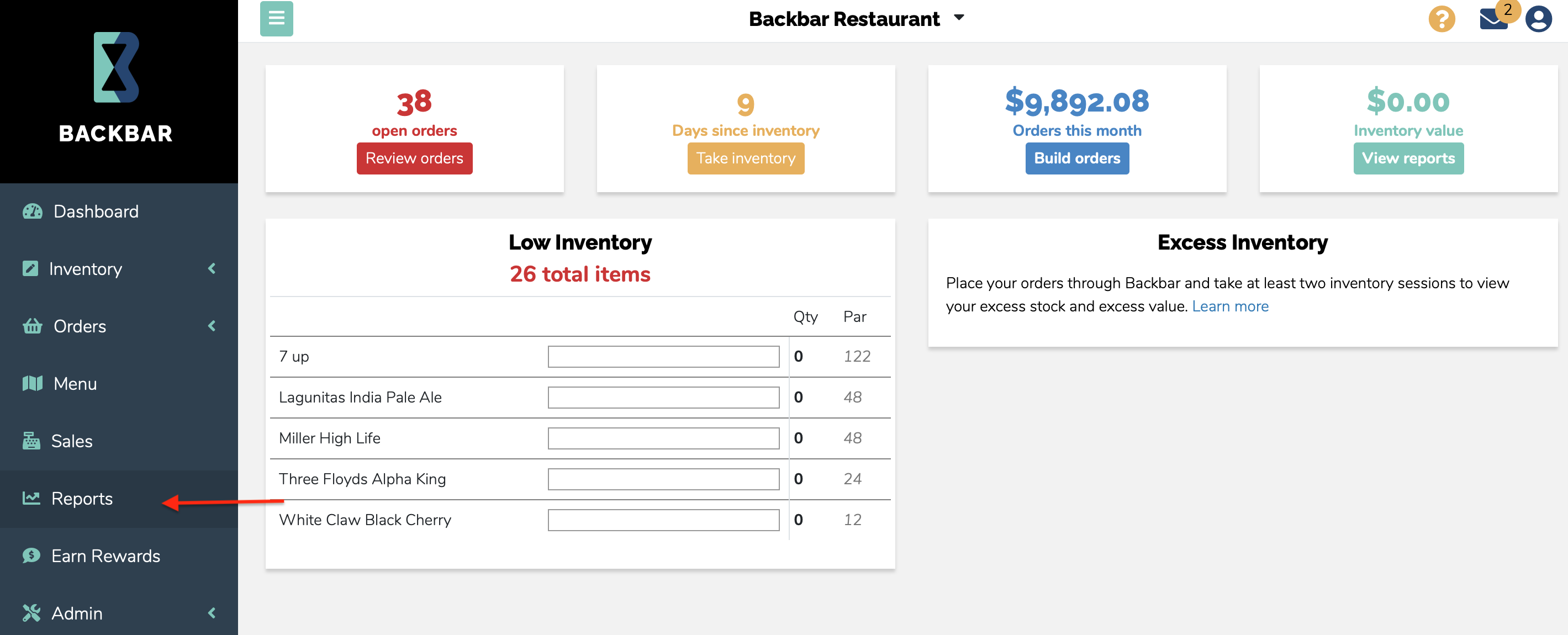
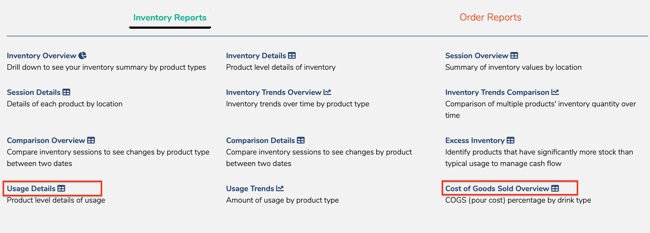
Your usage details report will show you how much product you're moving through within a set period of time. In this example, we can see our usage clearly laid out in daily, weekly, and monthly increments. This will not only help you identify your shrinkage, but it can tell you a lot about how your inventory is performing.
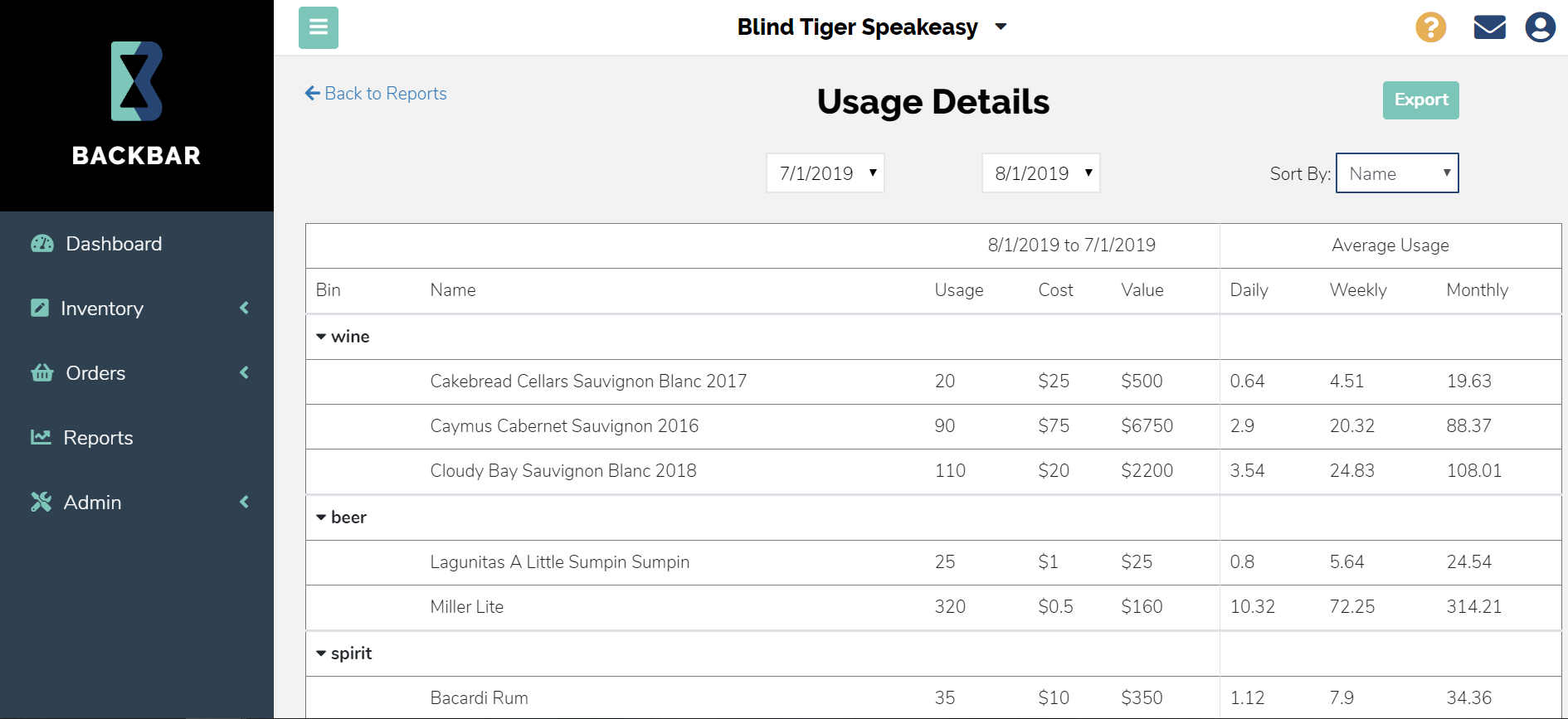
Your cost of goods sold (COGS) report shows a detailed breakdown on your sales, usage, and percentage, so you can quickly evaluate how your product is selling and whether there is a variance present.
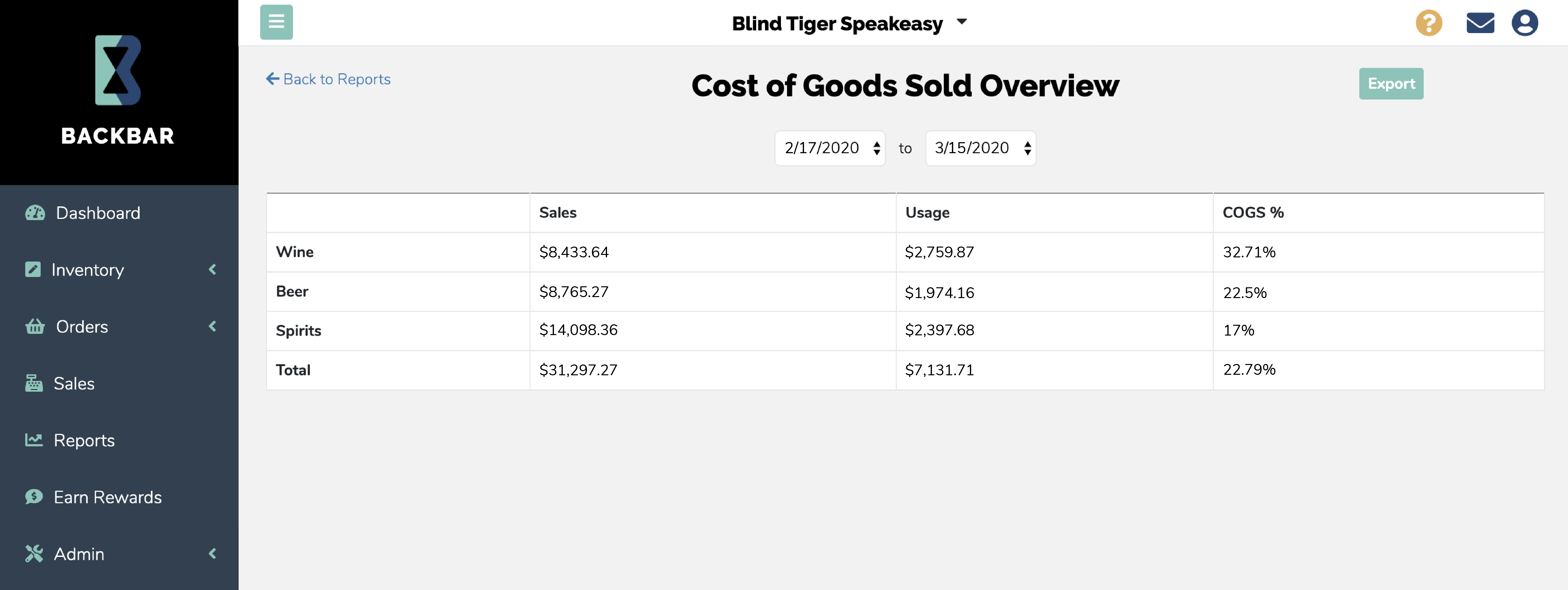
Not only will these reports help you spot and identify shrinkage, it will simplify your ordering needs, and finally allow you to take control of your inventory. If you're ready to give Backbar a try today, then you can sign on for our 3 month free trial. You can cancel at anytime (but you probably won't want to).
Key points to remember:
- In order to calculate your variance, you must do your inventory consistently and correctly
- Variance is the cost of goods sold minus your usage rate
- Inventory variance can be corrected with staff training
- Everyone needs to work together to keep variance in check




